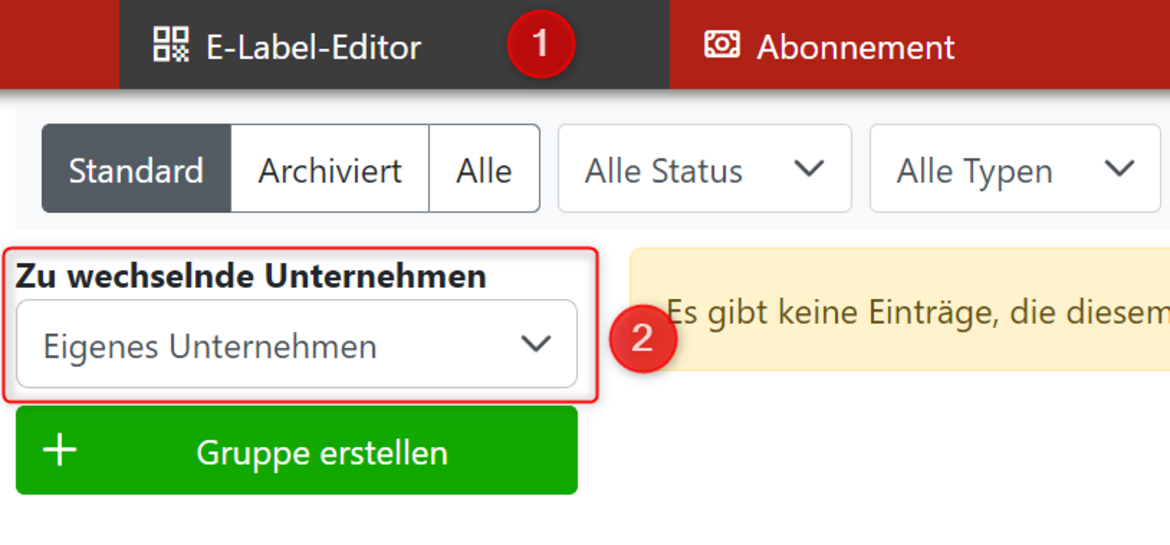Allow QR code download for your print shop - Wine label
Would you like your print shop to be able to download your QR codes for the wine bottles directly?
No problem at all with us, but the print shop must register with us, only then will you be able to invite your print shop.
To the instructions for registration...
If your print shop has registered with us, follow the next steps:
- Click on Settings at the top of the menu
- Click on Add access further down
- A window opens in which you enter the e-mail address of your print shop
- In the second step, you must assign the authorization. It is sufficient to give the print shop " Read only" authorization. For further authorizations, you must discuss the legal issues regarding liability and compensation with the print shop.
- Finally, click on "Save" and the print shop will receive an e-mail with the invitation. Sending the email can take up to 15 minutes.