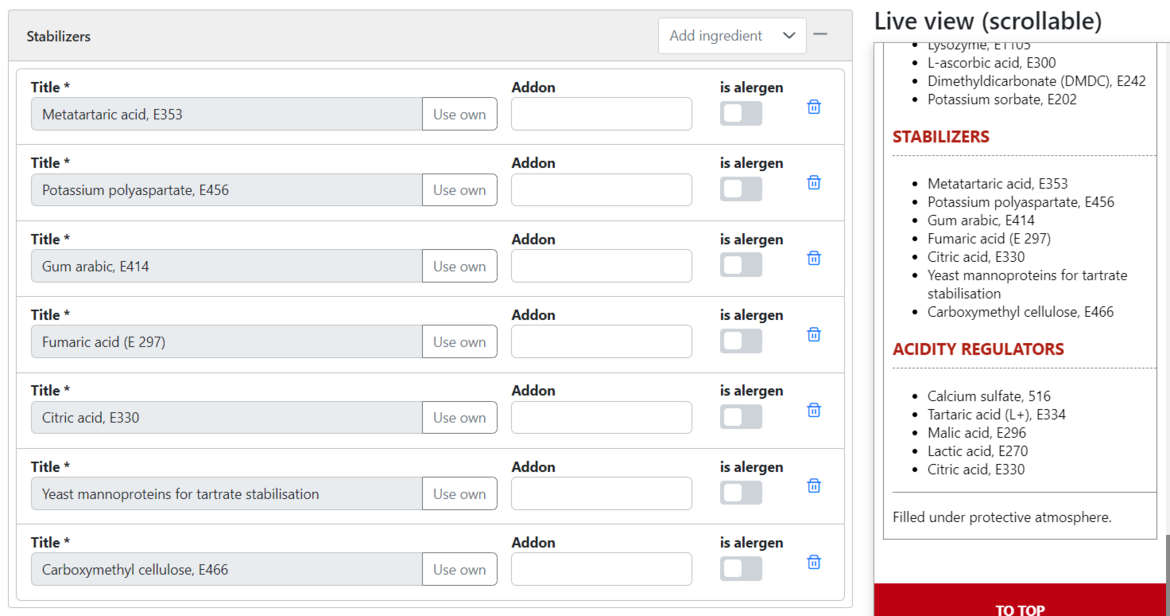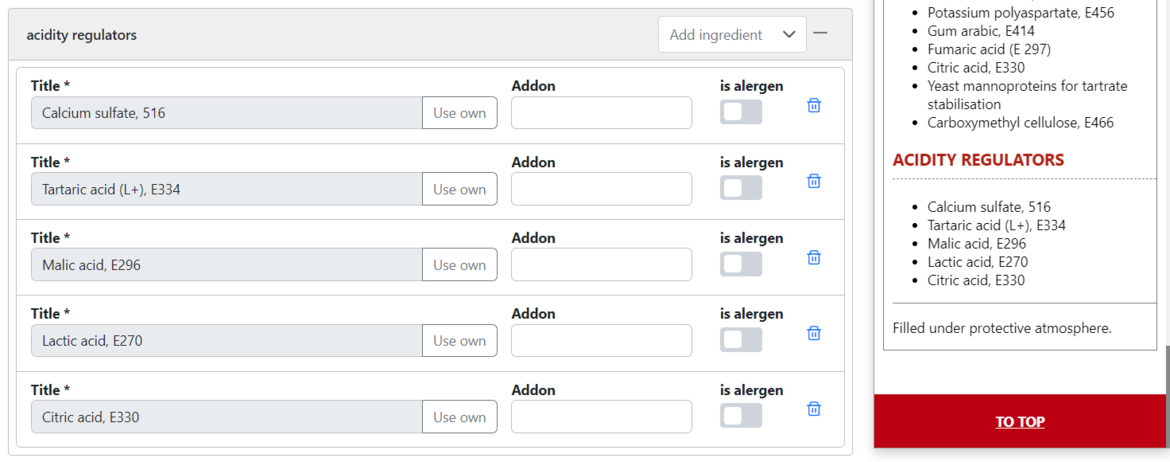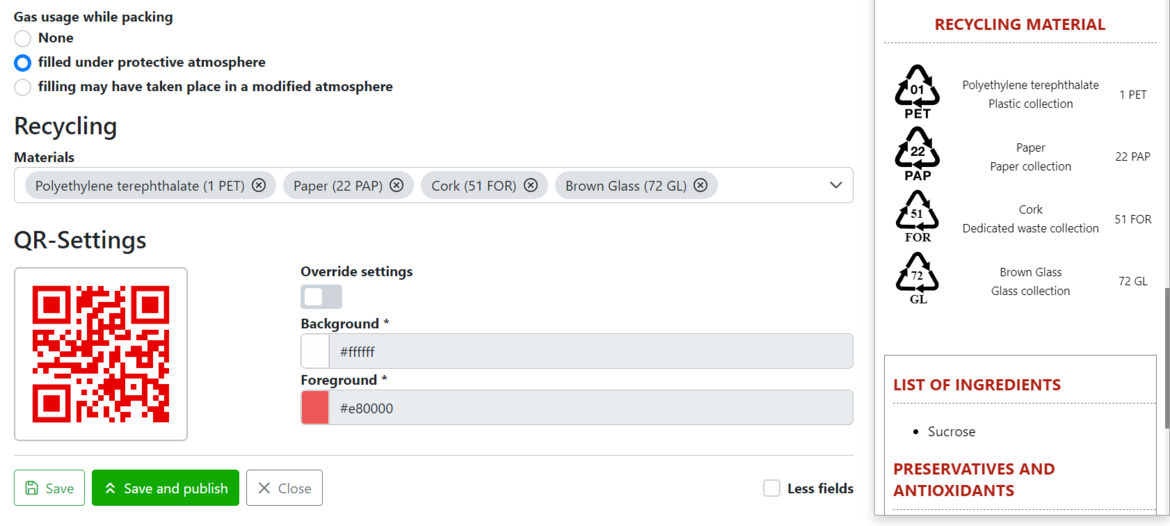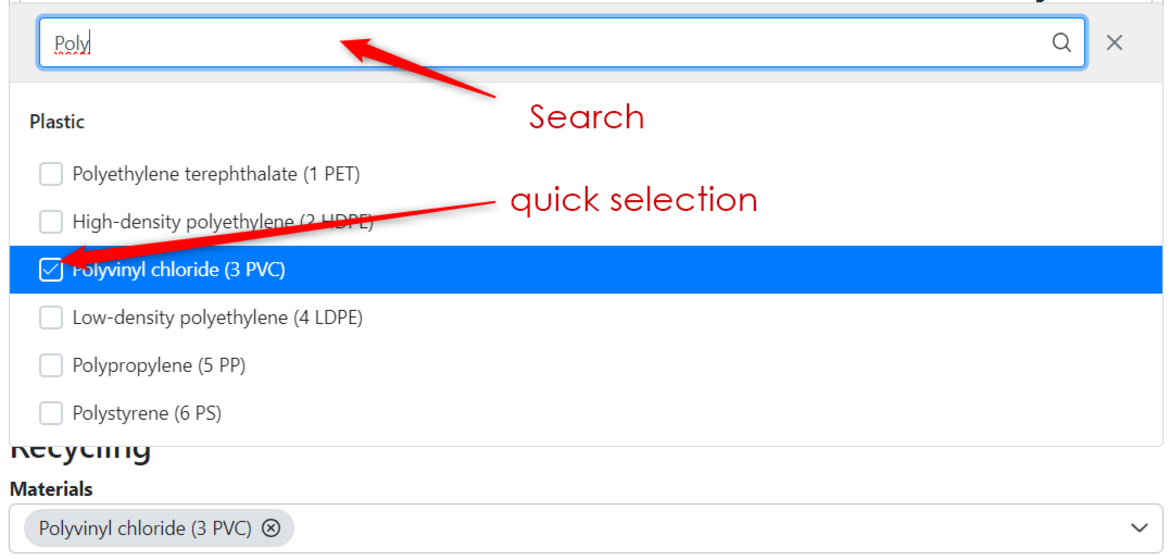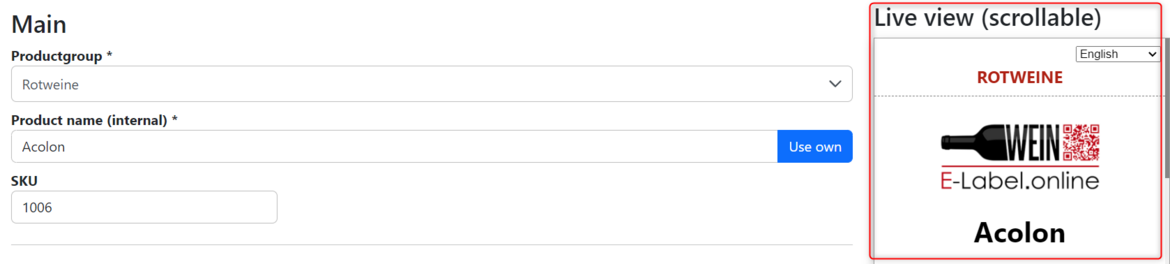
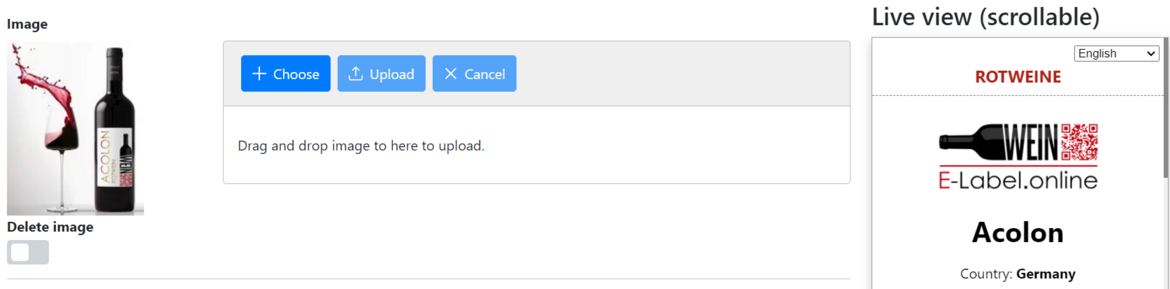

Enter data for the e-label
Thanks to the logical and structured input mask, a product can be entered quickly and easily in just a few minutes.
The fields are self-explanatory and invite you to try them out.
On the right side of the editor area you can always see the life preview of the data you enter, each adjustment leads to an update of the preview, so you can always follow how the e-label is developing.
But often it is still too much, at the bottom of the form there is a possibility to simplify the form even more, the less needed fields are hidden and you can enter data even faster.
Automatic calculation
The E-Label Editor supports you as far as it can. When entering the energy values, the second value is automatically calculated and inserted. The editor also supports you with small quantities, the permitted threshold value is taken into account and, if necessary, summarized as a sentence under the nutritional values.

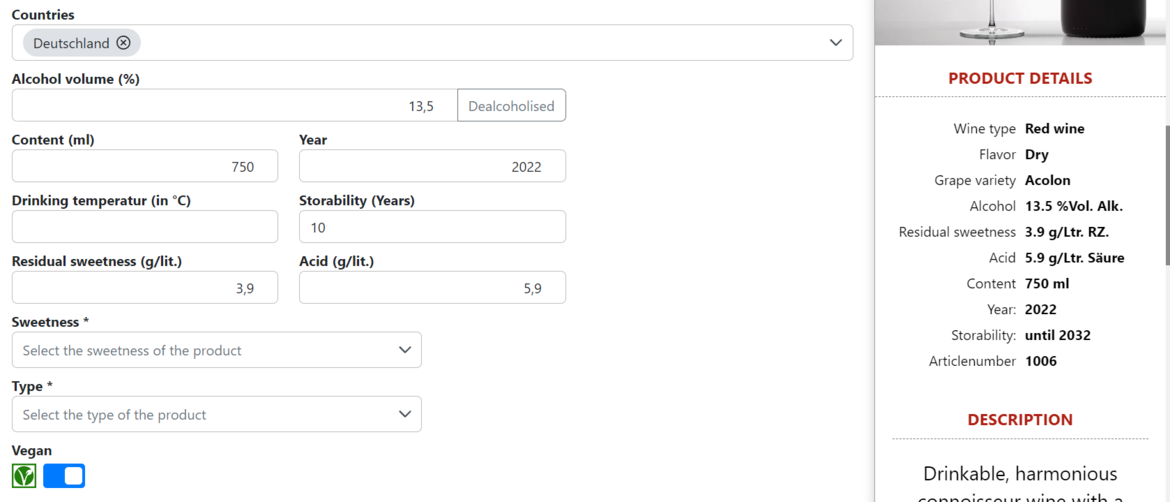
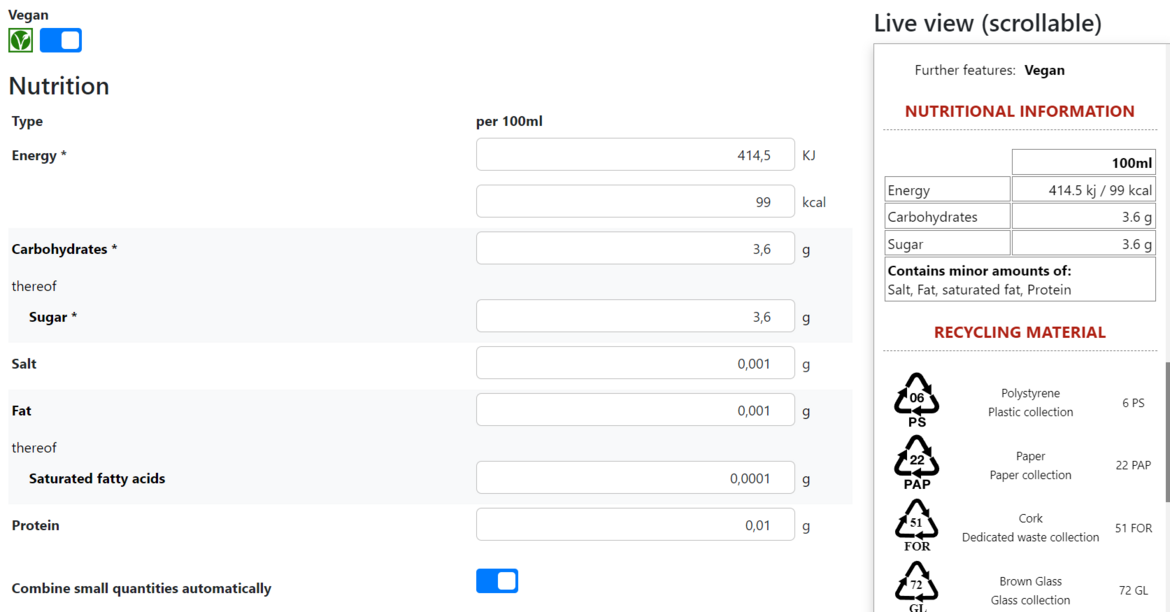
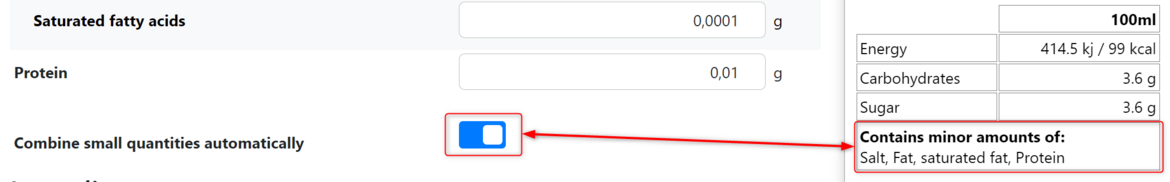
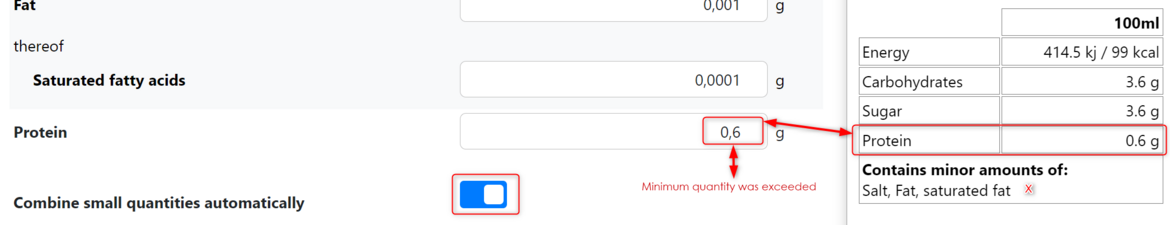
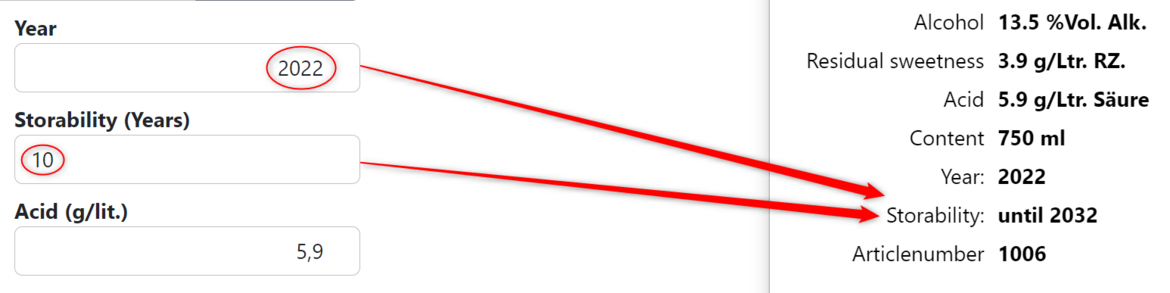
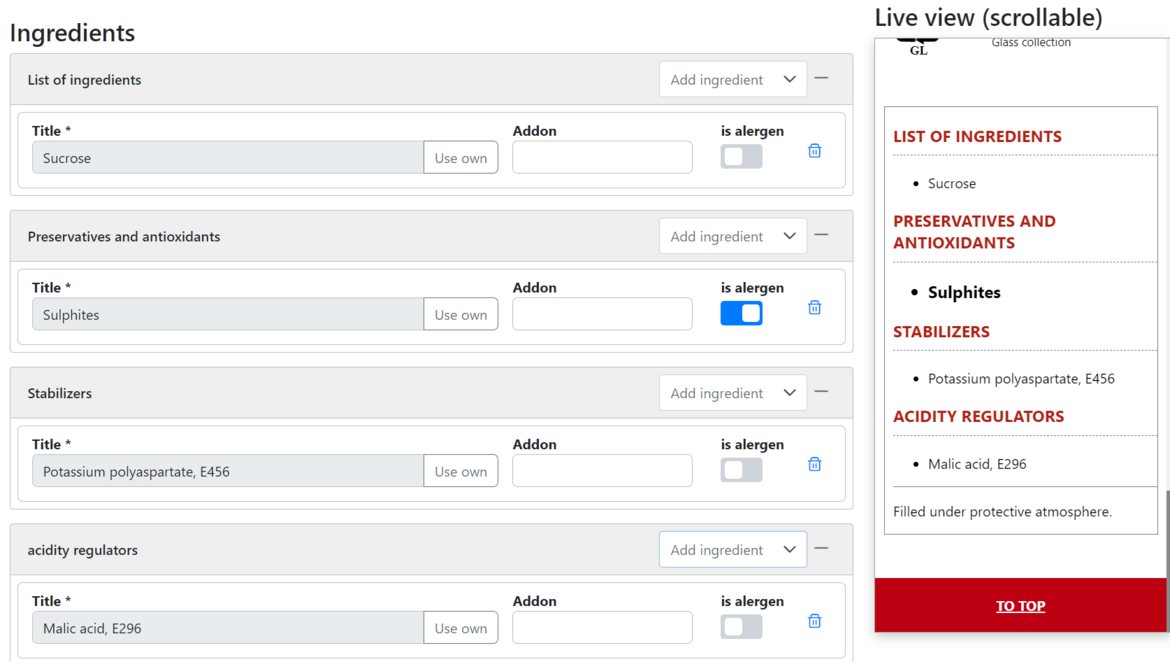
![[Translate to English:] Konservierungsstoffe und Antioxidantien [Translate to English:] Konservierungsstoffe und Antioxidantien - Exemplarisch alle Möglichen angezeigt](/fileadmin/_processed_/e/3/csm_konservierungstoffe_ee61f36cc9.png)