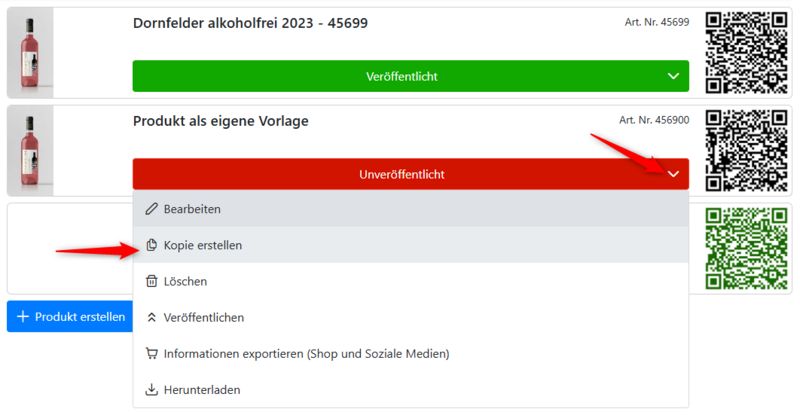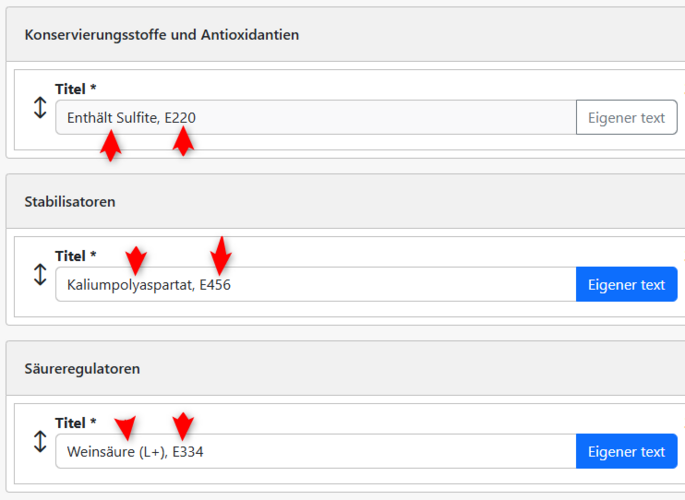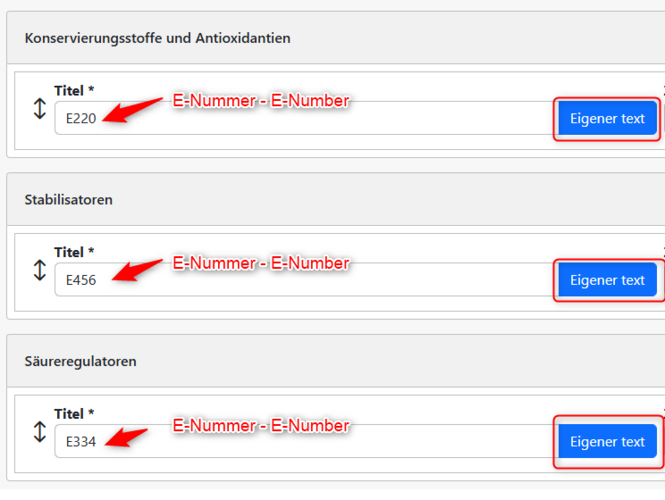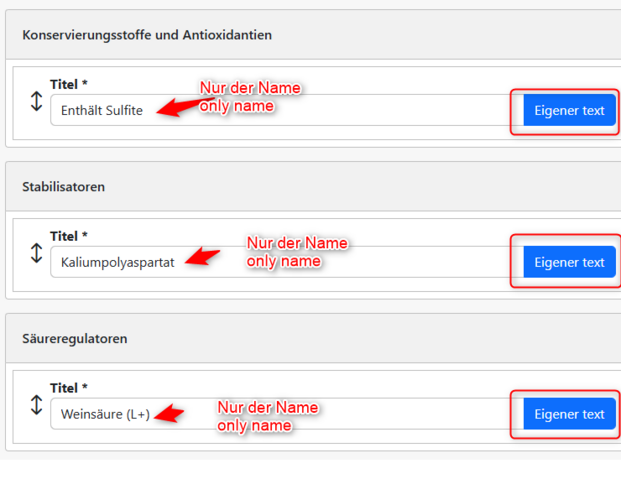Tips and tricks for the e-label software - Part 2: Creating and copying your own template for e-label wines
Copying a previously created template
Here's a practical tip: create a customized template for your wine e-labels and simply copy it again if required. This way, your own texts are immediately available, especially if you want to use specific information on preservatives, antioxidants, stabilizers or acidity regulators. For example, you can specify just the name, just the E number or both (e.g. "tartaric acid" or "tartaric acid + E334" or just "E334"). Many users do not always want to have to enter the small quantities of salt, protein and fat. Once you have created a template with all your desired designations and data, you can achieve your goal quickly and easily. E-labels for wines created in seconds.
Further information on copying product groups, products and templates
https://e-label.online/hilfe-infos/funktionen-e-label-editors/kopierfunktion